Release 20170421
Almost to the day half a year after our last stable release, we are proud to finally present to you our latest work - OpenRA Release 20170421!
With 43 developers producing just shy of 800 commits and touching almost 1800 files, this has very likely been one of our slowest release cycles ever. As such, the list of user-visible changes is not as long as you’ve come to expect in earlier years. However, behind the scenes, preparations for a fundamental transformation of the OpenRA engine are in the works. But more on that later.
As usual, this new release brings with it changes to the balance of both the Red Alert and Tiberian Dawn mods, as well as a huge number of new and overhauled multiplayer maps. In addition, it contains the following major fixes and features:
- HiDPI font rendering for players with high resolution displays.
- Fixes for several multiplayer bugs that could stall or crash games when a player disconnects.
- The Red Alert “shell map” background is now muted.
- New behaviour for the Red Alert Gap Generator and Tiberian Dawn Obelisk.
- Fixes for asset installation on 32 bit operating systems and from the original RA95 CDs.
The Dune 2000 mod in particular has many changes to make it better match the gameplay and graphical polish of the original game, plus seven(!) new campaign missions.
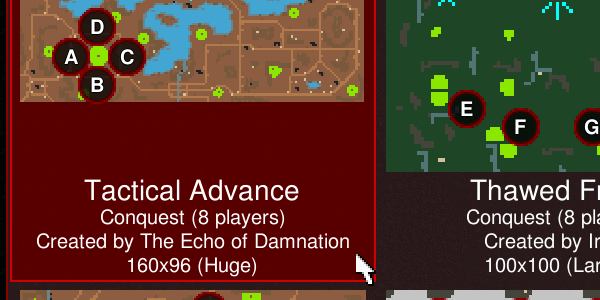
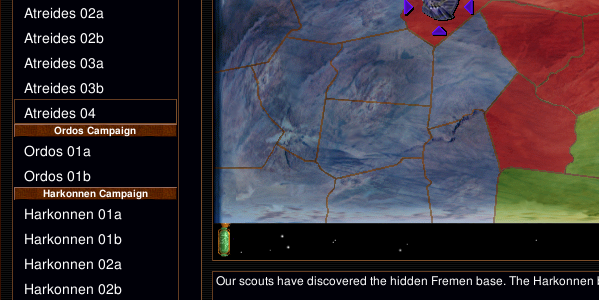

The biggest changes in this release are behind the scenes; technical improvements that are not visible to players, but important for our development and modding community:
- A new trait conditions system provides much better control over trait interactions.
- Actor vision has been overhauled, adding support for features like the RA active gap generators, D2K actors revealing themselves when attacking, and cliffs blocking vision in heightmap-enabled mods.
- Simplified weapon definitions using inherited yaml templates.
- Some initial steps towards removing code patterns that are not compatible with save game support.
OpenRA grew out of the C&C modding community, and one of our major goals is to provide a flexible game engine that the community can use for their own projects. Unfortunately, this goal has been hurt by OpenRA’s single-engine approach, meaning that every new release would unavoidably break community mods.
After many discussions, we have developed a new mod support strategy that we will implement over the next two OpenRA releases. This release starts by adding support for parallel OpenRA installs, and we have started developing a mod template that includes instructions and scripts to simplify mod development and packaging. Mods built using this template will be self contained games that function independently from our official mod installs.
The in-game multiplayer server list will now list games for all the mods that a player has installed (even across multiple installations), and will allow players to directly switch to another mod when joining one. This applies across versions as well as mods, meaning that future OpenRA releases will be able to coexist, and switching between release and playtest servers will be just as easy as switching between RA and TD servers today.

The next release (later this year) will complete the mod-support transition by removing the in-game mod chooser and support for manually installed mod packages: all mods (both official and community) will be listed individually with their own names and icons in your Start Menu / Dock / Launcher.
We hope these measures will give more visibility to third-party mods, and establish OpenRA as a viable and stable real-time strategy platform even for games not connected to the Command & Conquer universe.
For the complete list of changes please see the full changelog. You can find installers for all our supported operating systems on our download page.
We hope you’ll enjoy this newest installment of OpenRA!
